How to Register for the Self-Makeup Course and Use Our Platform
-
How to Register for the Self-Makeup Course and Use Our Platform
Hello Everyone,
Welcome to our community! If you’re interested in registering for our Self-Makeup Course and learning how to make the most out of our platform, you’re in the right place.
Step 1: Register for the Self-Makeup Course
1. Visit our [Courses Page] and find the Self-Makeup Course.
2. Click on the “Take this Course” button.
3. You’ll be prompted to create an account if you haven’t done so already. Just follow the instructions to set up your profile.
4. Once your account is created, you’ll be redirected to the payment page. Choose your preferred payment method and complete the transaction.
5. After successful payment, you’ll receive a confirmation email with all the course details.
Step 2: Accessing the Course Materials
1. Log in to your account.
2. Navigate to the “My Courses” section in your dashboard.
3. Click on the Self-Makeup Course to access the materials. Here you’ll find videos, downloadable resources, and other course content.
Step 3: Navigating the Platform
– Profile: This is your control center where you can view your courses, progress, and upcoming lessons.
– Forum: Engage with other learners, ask questions, and share tips.
– Support: If you encounter any issues or need assistance, our support team is here to help.
Please contact: negarkhoshgoobeauty@gmail.comTo help you get started, we’ve prepared a detailed video tutorial that walks you through the entire process, from registration to using the platform. You can watch the video on [YouTube here].
https://youtu.be/Uv_AtqmnjuA?si=sUEN_nG3Db7Svxw8If you have any questions, feel free to ask them in this thread or contact our support team. We’re here to help you every step of the way.
Happy learning!
Sorry, there were no replies found.
Log in to reply.